Mobile Test Automation Ecosystem

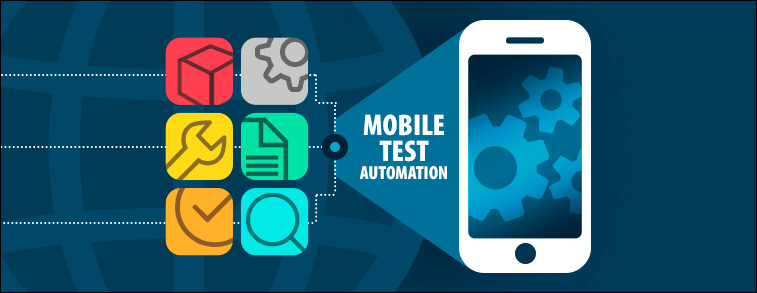
Mobile Test Automation Ecosystem
As we have seen in the previous posts, Test automation can be useful to automate the tests of a stable software on continuous basis. We can effectively use test automation as a strategy to test mobile applications.
In this post we will have a look at the Test Automation Ecosystem for android applications. The components of the automation ecosystem are as follows,
-
Appium:
(a) Appium Server: It communicates with ADB (Android Debug Bridge) to send commands to the mobile app running on the physical device or Android Emulator.
(b) Appium Client Libraries: These are used to write the test automation ecosystem logic with a programming language. Appium client libraries are available for popular programming languages like Java and Python.
-
Unit Test Framework
-
Android Studio
-
Android Device or Android Emulator
There are multiple choices for this. We can use real devices or the emulators. For emulators, we can use either Android’s builtin emulator, known as AVD (Android Virtual Device) or we can use third party emulator like GenyMotion.
One should use unit test frameworks to organize tests and reporting of the test results. With Java, we can use JUnit or TestNG. With Python we use PyUnit or PyTest.
(a) ADB: ADB stands for Android Debug Bridge. It’s used to fetch actions from appium server and then to communicate to the app running on device or emulator.
(b) UIAutomatorViewer: It is used to identify the id and other properties of the elements displayed on the mobile screen.
Advantages of Appium
-
Appium supports both platforms iOS and android
-
It supports continuous integration
-
It doesn’t require access to your source code or library. You are testing with which you will actually ship.
-
It support various programming languages and frameworks.
-
It can also work the pre-installed application if provided with application package and main activity.
-
It is Open Source and free to use.
-
It can run with Selenium grid.
Limitations of Appium
-
It does not have feature for Image comparison.
-
Documentation and the tutorials available are not extensive.
-
Appium has limited support for Android < 4.2 (API 17).
Category: Featured
Recent Posts
-
GenAI & Data Engineering
From ‘Back-Office’ to ‘The Heart of the Business’
-
GenAI & Data Engineering
Aress OrderIt: Building an Intelligent Quick Commerce Delivery Platform with AI-Powered Optimization
-
24x7 Technical Support
Top 10 MSP Trends Driving Scale, Security, and Profitability in 2026
-
GenAI & Data Engineering
The 2026 Blueprint: 4 Pillars of Effective Cloud Data Management
-
Digital
Why Traditional QA Audits Fail at Scale in Contact Centers
 +91 253 6630710
+91 253 6630710 781.258.1274
781.258.1274 +44 (0) 7446 87 37 97
+44 (0) 7446 87 37 97